All University Library members are free to make interlibrary loan requests via OPAC, for books (or copies from them) as well as for journal articles.
To make an interlibrary loan request, you must first log into the OPAC of the University Library with the user number of your student ID card or library card and your password.
Non-members may access our holdings via the German or international interlibrary loan system. Simply contact the academic library nearest to where you live. Please also visit our guidelines on our web page Access, Loan, Work Spaces.
How do you make an Interlibrary Loan Request for a Book?
We can provide scientific literature for University Library members from partner libraries via interlibrary loan, if we do not have it among our collections.
Searching the Union Catalog of the Bavarian Library Network
The OPAC allows you not only to search the collections of our University Library. You may also simultaneously search the union catalog of the Bavarian Library Network, the so-called Gateway Bayern. The default setting, however, is the local holdings search.
If no matches for your search were found you can include the union catalog Gateway Bayern in your search via the hyperlink Modify selection of databases in the 'no matches found' search mask:
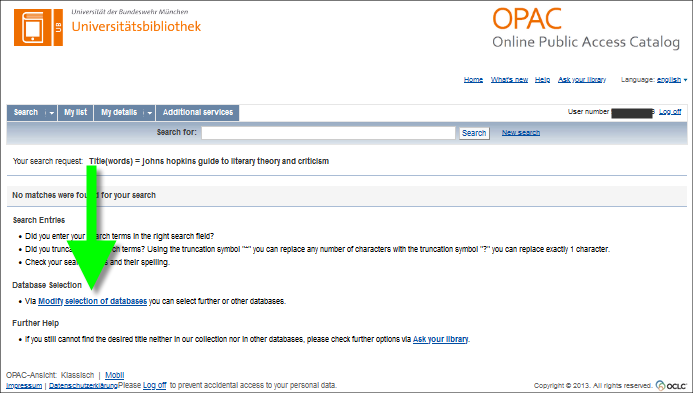
Often you do have search results, but you are not satisfied with them. In this case you can also include the union catalog Gateway Bayern in your search, this time via the hyperlink Modify to the right of the results list:

Next you have to tick the check box for ‘Gateway Bayern’:
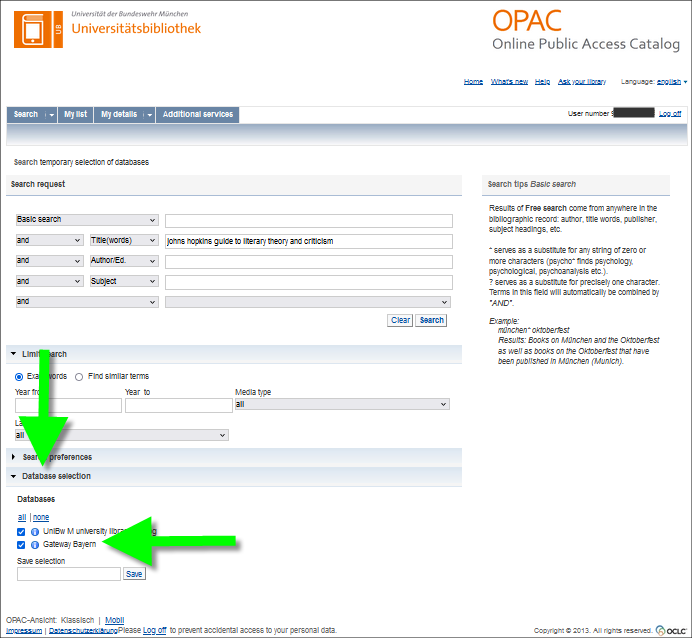
Repeating the now expanded search gets you two results lists:
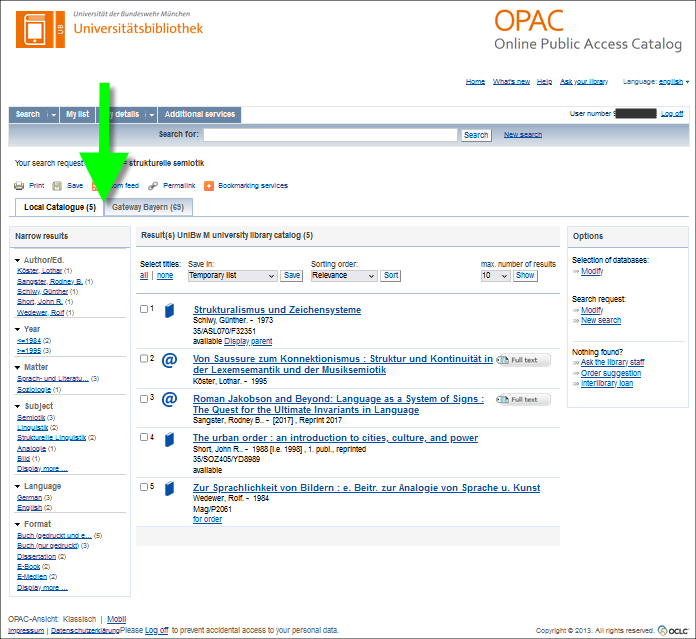
You can order books from the second tab (union catalog Gateway Bayern) via interlibrary loan from other Bavarian Network libraries.
Interlibrary Loans from Bavarian Libraries
In the individual record view of the desired book in the union catalog Gateway Bayern, the following is displayed as the result of the availability check: ILL / The title is available in the co-operative system. / order:
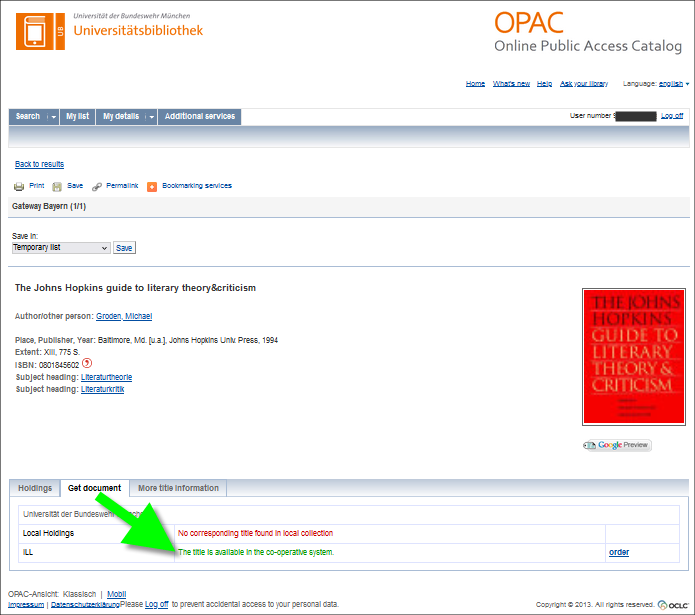
Clicking order opens an online form already including all the bibliographic details of the selected item. Next you just need to click on the "Send interlibrary loan request" button at the bottom of the web page.
Interlibrary Loans from Other German Libraries
If you can find the item you are looking for neither in our holdings nor in the union catalog Gateway Bayern, click on 'Ask your library' in the upper right corner of the OPAC or below.
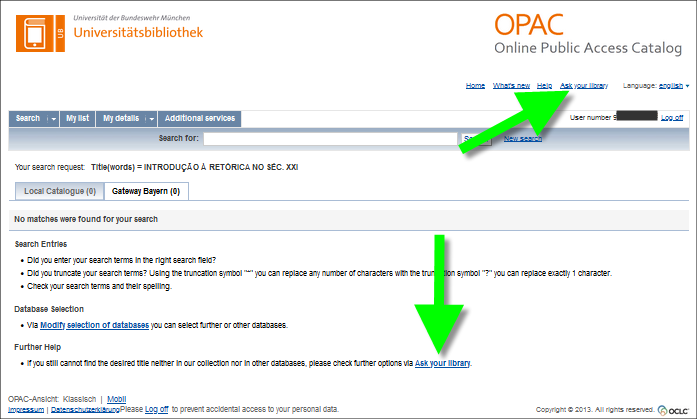
In the next window click on 'Interlibrary loan'.
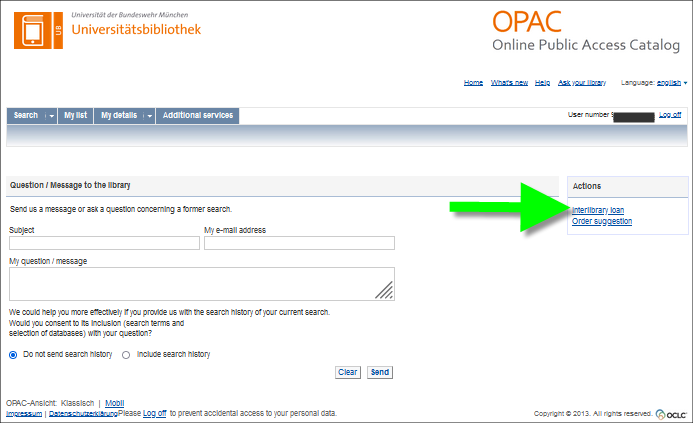
This opens a web page in German, where you have to tap the topmost button “Fernleihbestellung (Buch u. a.)“. This, in turn, opens a blank form for ILL requests from other German library networks. You will have to fill in all the mandatory fields marked in red.
How do you make an Interlibrary Loan Request for a Book Chapter?
Please note that in accordance with German copyright law
1. max 10% of a book may be ordered via interlibrary loan and
2. delivery can be in hard copy only.
Searching the Union Catalog of the Bavarian Library Network
Search the OPAC for the book which contains the chapter or the (collected editions) article.
The OPAC allows you not only to search the collections of our University Library. You may also simultaneously search the union catalog of the Bavarian Library Network, the so-called Gateway Bayern. The default setting, however, is the local holdings search.
If no matches for your search were found you can include the union catalog Gateway Bayern in your search via the hyperlink Modify selection of databases in the 'no matches found' search mask:

Next you have to tick the check box for ‘Gateway Bayern’:
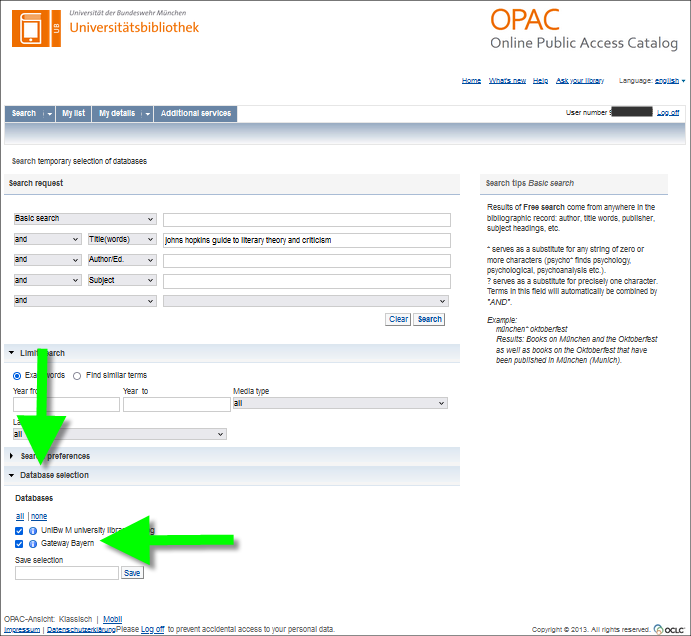
Having carried out the search anew you see two results lists:
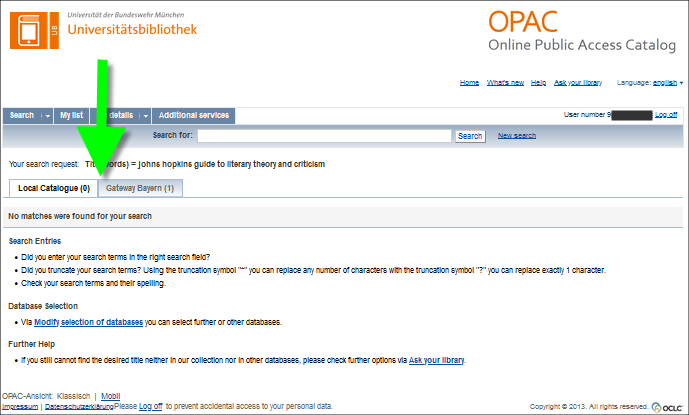
You can order copies from books listed under the second tab (union catalog Gateway Bayern) via interlibrary loan from other Bavarian Network libraries.
Interlibrary Loans from Bavarian Libraries
In the individual record view of the selected book in the union catalog Gateway Bayern, the following is displayed as the result of the availability check: ILL / The title is available in the co-operative system. / order:
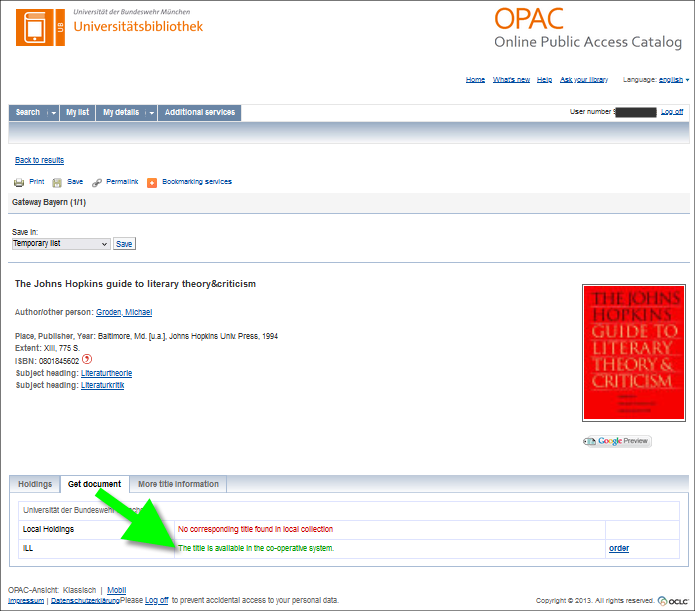
Clicking on 'order' a window pops up, already containing basic bibliographic information.
Next, click the button 'order for photocopies' at the bottom of the web page. You will additionally need to fill in the title, the author and the pages of the desired (collected editions) article or book chapter. Finish by clicking the "Send interlibrary loan request" button at the bottom of the web page.
Interlibrary Loans from Other German Libraries
If you can find the item you are looking for neither in our holdings nor in the union catalog Gateway Bayern, click on 'Ask your library' in the upper right corner of the OPAC or below:
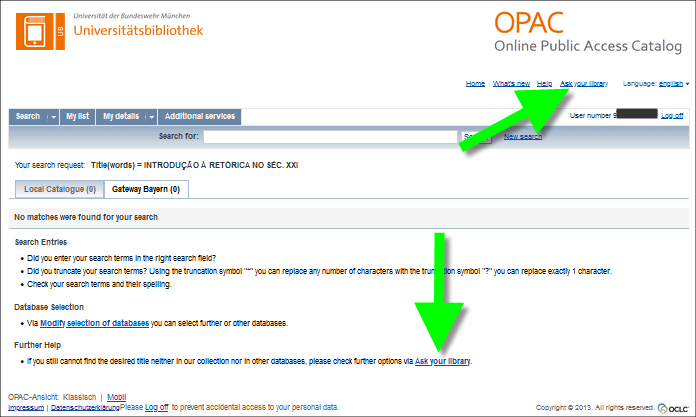
In the next window click on 'Interlibrary loan':
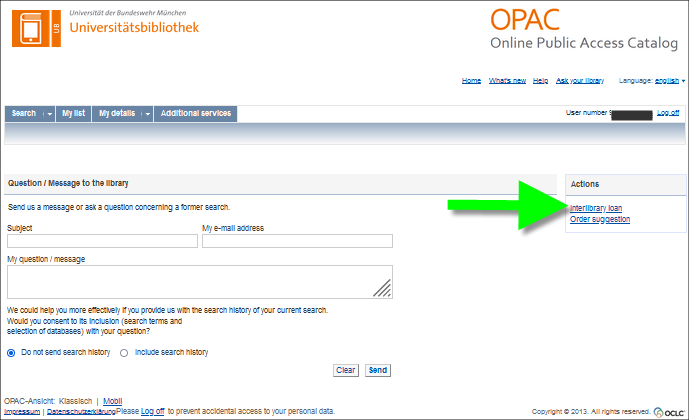
This opens a window in German, where you have to tap the button in the middle, “Fernleihbestellung (Kopie aus Buch)“. This, in turn, opens a blank form for such ILL requests from other German library networks. You will have to fill in all the mandatory fields marked in red.
How do you make an Interlibrary Loan Request for a Journal Article?
In accordance with German copyright law delivery can be in hard copy only.
Searching the Union Catalog of the Bavarian Library Network
Search the OPAC for the journal in which the article was published. We recommend to enter the journal title in the “title(words)” field and to select journal as “Media type” in the drop-down menu. It is equally possible to search using the International Standard Serial Number, the ISSN. (Tip: you can find out what the ISSN of the journal is consulting the following German database: Zeitschriftendatenbank. Switch it to the English language version, search for the journal and look up the ISSN in the metadata, under “Standard numbers”.)
The OPAC allows you not only to search the collections of our University Library. You may also simultaneously search the union catalog of the Bavarian Library Network, the so-called Gateway Bayern. The default setting, however, is the local holdings search.
If no matches for your search were found you can include the union catalog Gateway Bayern in your search via the hyperlink Modify selection of databases in the 'no matches found' search mask:

Next you have to tick the check box for ‘Gateway Bayern’:
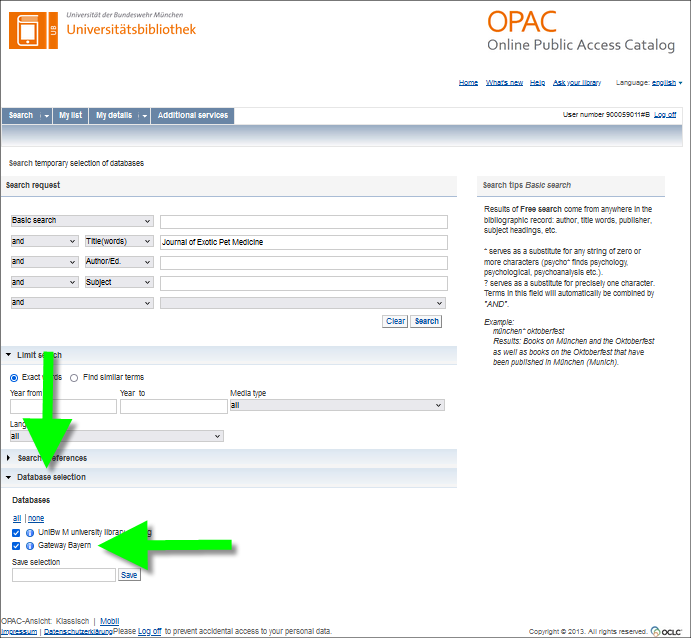
Having carried out the search anew two results lists are offered:
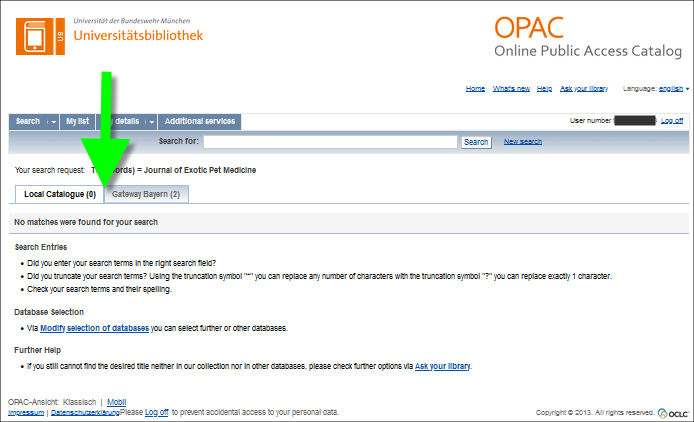
You can order articles from journals listed under the second tab (union catalog Gateway Bayern) via interlibrary loan from other Bavarian Network libraries.
Interlibrary Loans from Bavarian Libraries
In the individual record view of the journal in the union catalog Gateway Bayern, the following is displayed as the result of the availability check: ILL / The title is available in the co-operative system. / order:
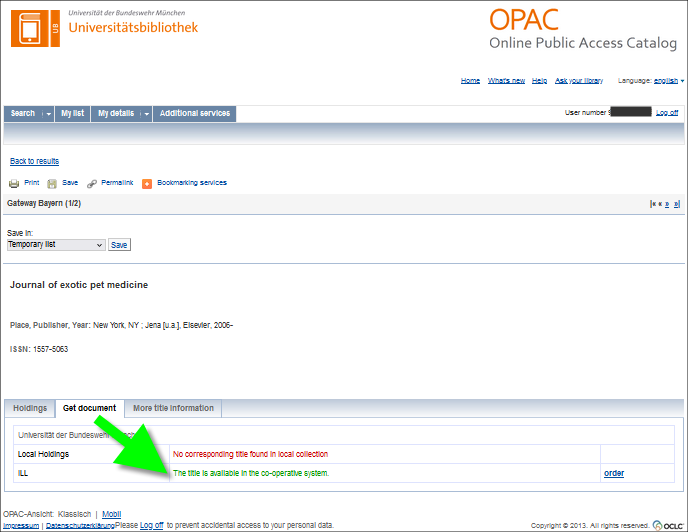
Clicking on 'order' a window pops up where you have to enter the publication year and/or the volume number. Next you merely need to fill in the title, the author and the pages of the desired article. Finish by clicking the "Send interlibrary loan request" button at the bottom of the web page.
Please note: If the "Get document" tab shows in red "ILL: Title is available in local collection", individual volumes of the journal are available in our local collection. In that case, check the availability once again in the results list of the UniBw M university library catalog. If we do not have the volume you need, you can make an interlibrary loan from other German libraries (next section).
Interlibrary Loans from Other German Libraries
If you can find the journal title you are looking for neither in our holdings nor in the union catalog Gateway Bayern, click on 'Ask your library' in the upper right corner of the OPAC or below:
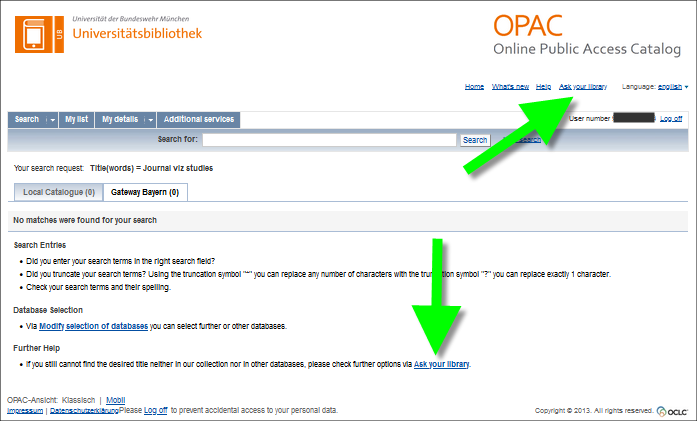
In the next window click on 'Interlibrary loan'.
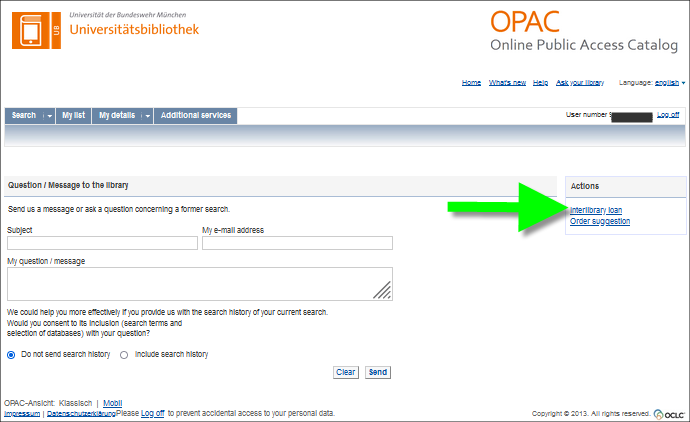
This opens a window in German, where you have to tap the lower button “Fernleihbestellung (Kopie aus Zeitschrift)“. This, in turn, opens a blank form for such ILL requests from other German library networks. You will have to fill in all the mandatory fields marked in red.
Picking up and Returning Interlibrary Loans
As soon as your interlibrary loan items have arrived at the University Library, you will be notified by email. You can then borrow them at our Service Desk on Level 0 of Building 35/200.
This is also where you can return them. The automated book drop is an alternative. ILL copies are for you to keep.
The interlibrary loan order slip ought to remain inserted in the book at all times.