Before you can make an interlibrary loan request, you must log into the OPAC of the University Library with your user number and password.
In the individual record view in the union catalog Gateway Bayern, the following is displayed as the result of the availability check: ILL / The title is available in the co-operative system. / order.
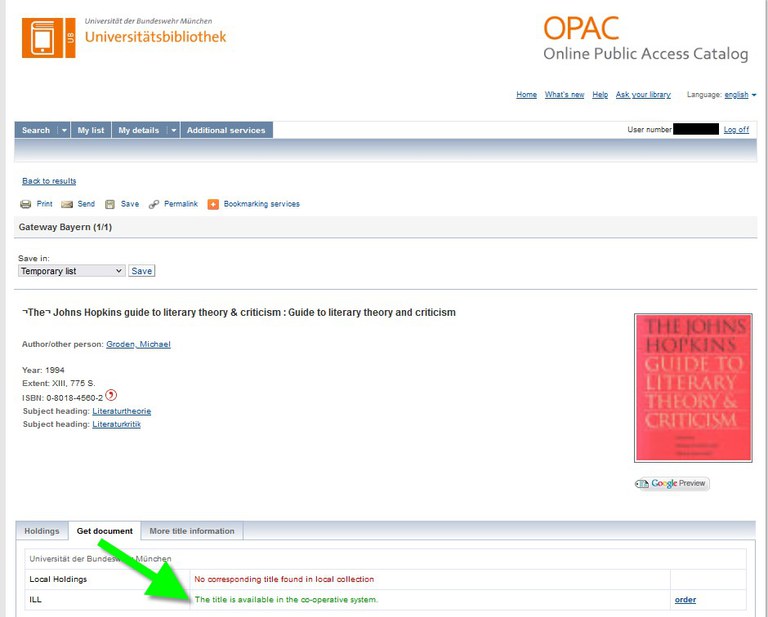
Clicking order opens an online form with the details of the desired item and your user number. Only when ordering an article you will need to fill out the article details in the form. Next you just need to click on the "Send interlibrary loan request" button.
Please note that a book request will immediately show in your library account, whereas requests for copies (from journals and parts of books) do not.